 Pearson is a platform that offers interactive resources, mobile eText, assignment management, and immediate student feedback. Pearson offers a large variety of products for almost every discipline.
Pearson is a platform that offers interactive resources, mobile eText, assignment management, and immediate student feedback. Pearson offers a large variety of products for almost every discipline.
How to Access Pearson MyLab
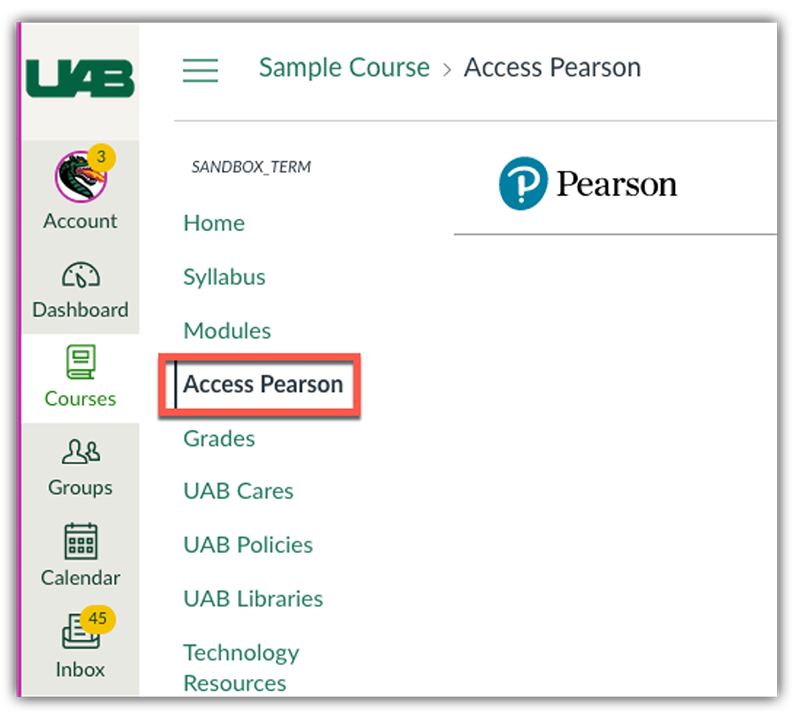
Instructors
Faculty can access Pearson by adding the link to their Canvas course navigation.
Students
Students can access Pearson through the Course navigation link inside their Canvas course.
Guides/Tutorials
Instructors
FAQ
-
What happened to the Canvas MyLab and Mastery link?
The Pearson MyLab and Mastery link has been replaced with Access Pearson link to incorporate technology improvements in the LTI 1.3 protocol. Your MyLab and Mastery content will be available from the Access Pearson on the course navigation menu in Canvas.
-
How can I get assistance with migrating my existing course content from MyLab and Mastery to Access Pearson?
Pearson has reached out via email to current MyLab and Mastery users offering assistance with migrating to Access Pearson. If you cannot locate this email, please select your product on this list for assistance.
Instructor Training
Pearson Training and Support Page
Technical Support
Please follow the steps below if you need technical support after reviewing the information, guides, and FAQs above.
-
Contact Pearson Support
Submit a Ticket -
Ask Learning Technologies
If these support options do not give a satisfactory resolution, please submit a Learning Technologies Support request and include any ticket numbers provided by Access Pearson
Privacy & Accessibility